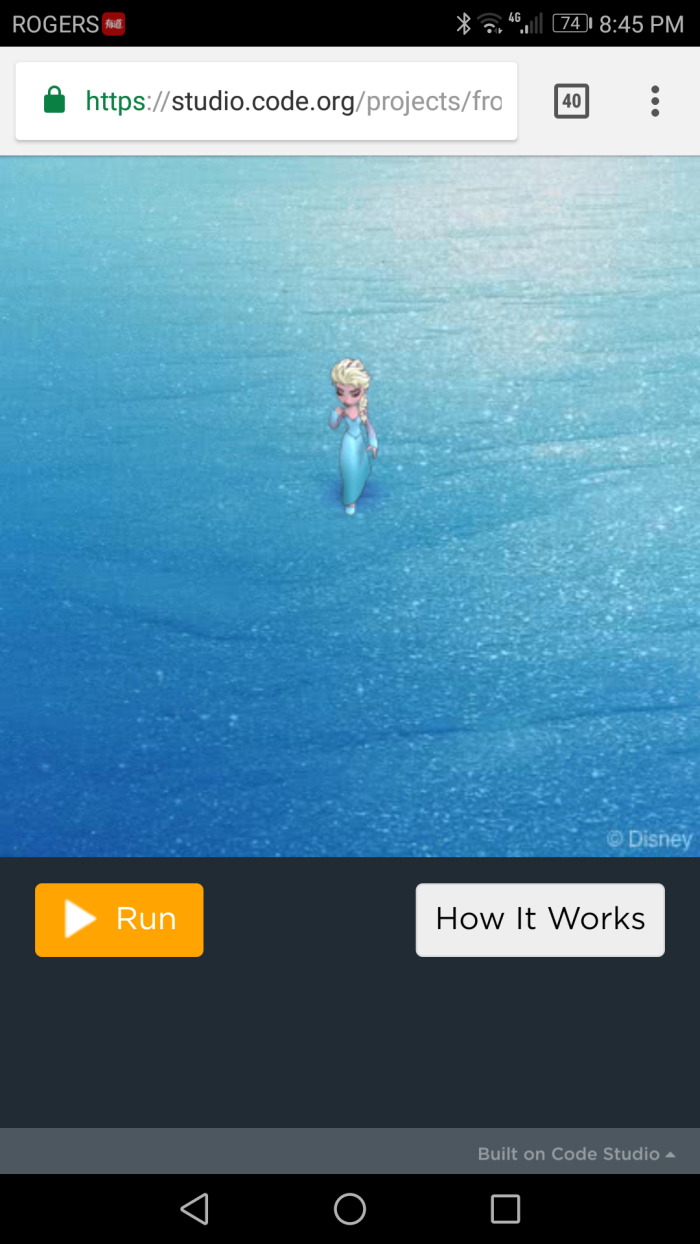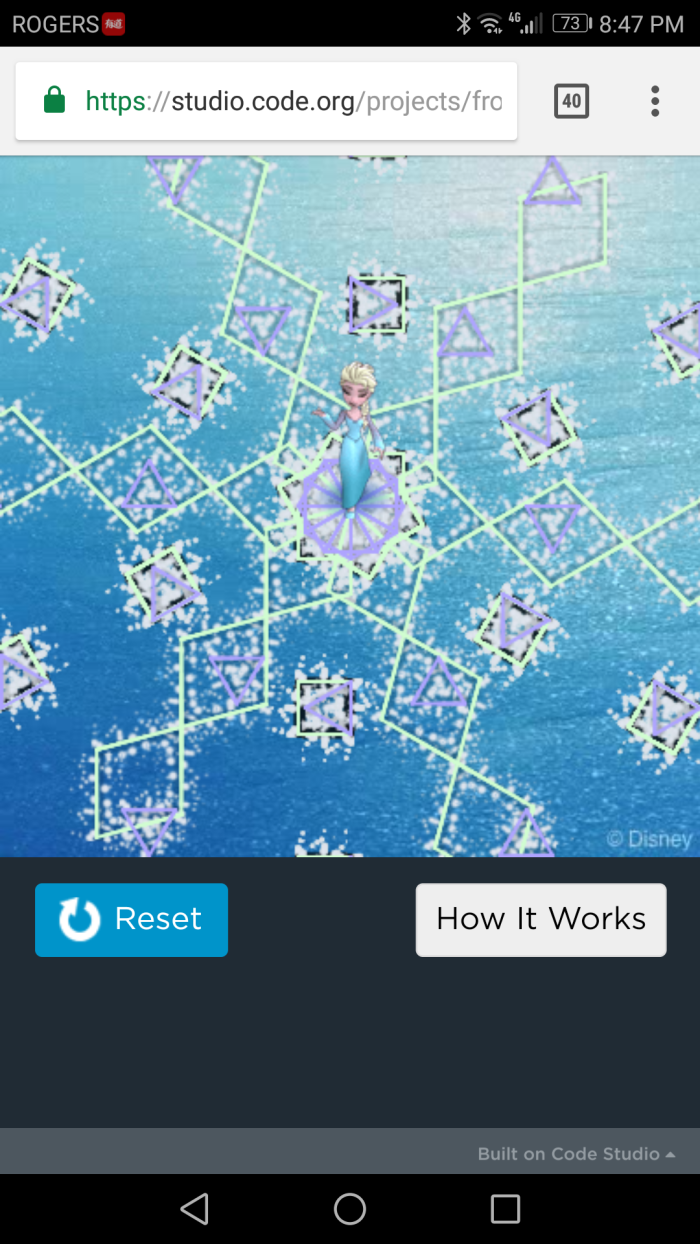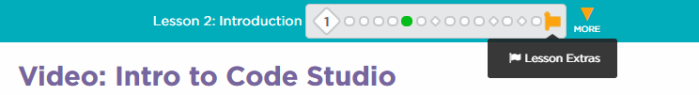The assignment for this week is
- Finish online task for Lesson 7 & 8 (Most of them should have been finished in class.)
- Finish the first Extra challenge for Lesson 7
- Finish the second Extra challenge for lession 7 is optional
All the tasks in Lesson 8 are free building projects, that students can build drawing by themselves. There is no standard correct answer, but students are expected to follow the guidelines to create their own product.
Please encourage your kids to share their product to you by just sending a message to your phone. Enjoy and celebrate their success!
I got a few messages from my daughter while she was trying again and again building different drawings.
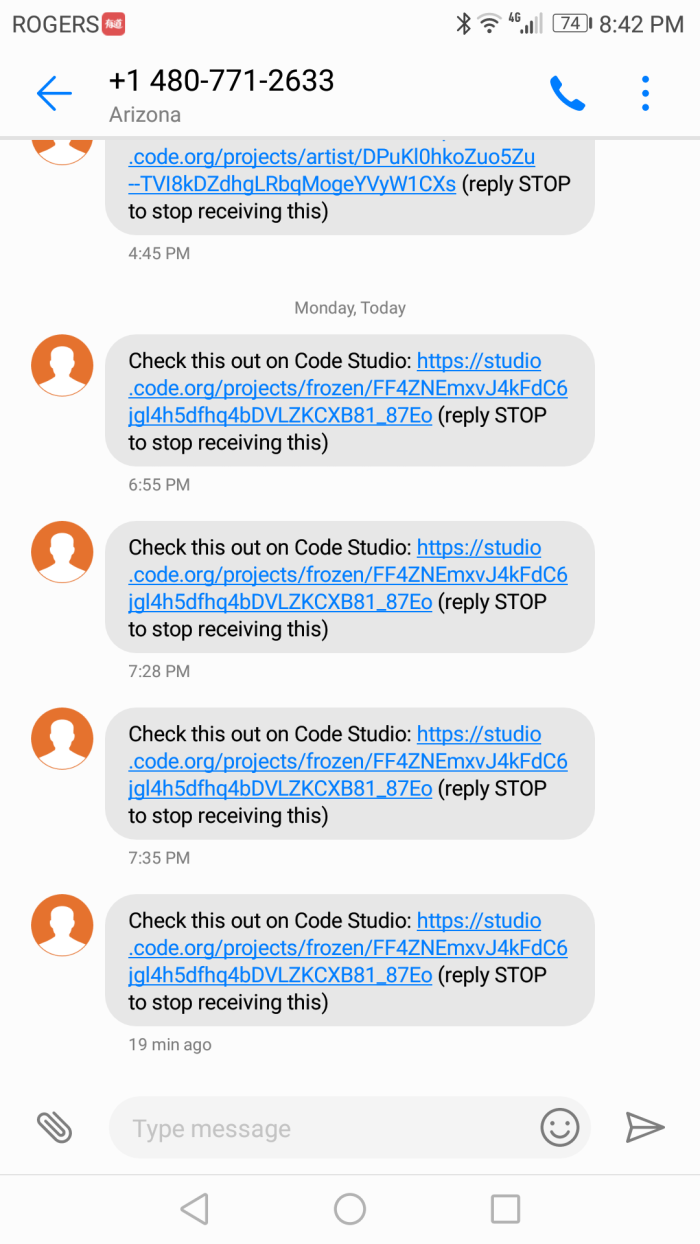
By clicking the link and open the browser, you can see your kids’ product.
Click the “Run” button to see how it works.